Change the language in WHM
If you wish to change the display language of your WHM administration portal, use the following steps.
1. Firstly, log in to WHM and under Server Configuration, select?Tweak Settings.
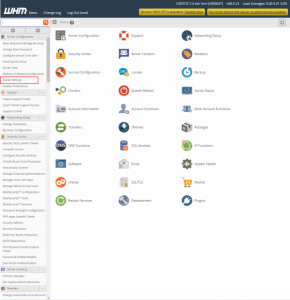
2. Next,?select the System tab in the Tweak Settings page.
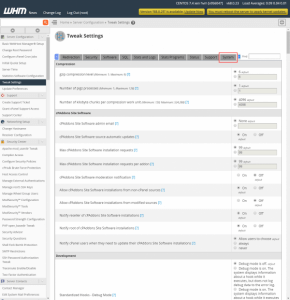
3. Scroll down to Server Locale?and use the dropdown menu to select a new language.
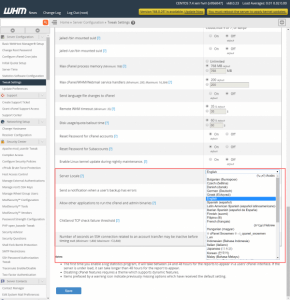
4. Lastly, click the?Save?button at the bottom of the page to complete configuration.
We hope this article helped you to learn about how to change language in WHM. For more articles, kindly visit our Knowledge Base.