How to change the FTP password?
- Firstly, log into cPanel.
- Then, select FTP Accounts?under the?Files section of cPanel.?
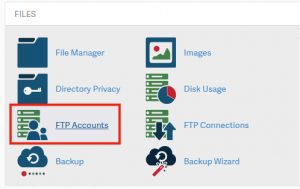
3. Select ¡°Change Password¡± in the?Actions?column beside the FTP account that needs a password reset.
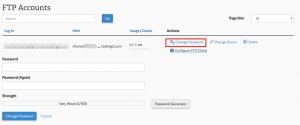
4. Type in your new password and click ¡°Change Password¡°.
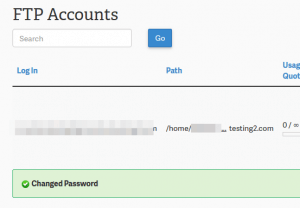
Do note that you are able to access FTP using cPanel login details too.
Read more on What is Entry Processes.